Sometimes you need to manually override the automatic tax calculations in Odoo. Whether you're dealing with rounding differences, special tax exemptions, or compliance requirements, Odoo provides a simple way to adjust the total tax amount on invoices and vendor bills.
When You Might Need This Feature
Manual tax adjustments are useful in several scenarios:
- Correcting small rounding differences between your calculations and Odoo's automatic totals
- Applying partial tax exemptions or special rates
- Matching exact amounts from external invoices or bills
- Handling complex tax situations that require manual intervention
- Meeting specific compliance requirements in your jurisdiction
Step-by-Step Instructions
1. Open Your Invoice or Vendor Bill
Locate and open the document where you need to adjust the tax amount. This could be:
- A customer invoice you're creating or editing
- A vendor bill you've received
- Any other invoice-type document in your accounting module
2. Find the Total Tax Section
Scroll down to the bottom of the invoice or bill. You'll see the totals section which displays:
- Subtotal (before taxes)
- Total Tax amount
- Total amount (including taxes)
3. Click on the Total Tax Amount
Here's the key step: click directly on the total tax amount. This seemingly simple number is actually clickable and will open up the tax adjustment interface. The vendor bill needs to be in draft
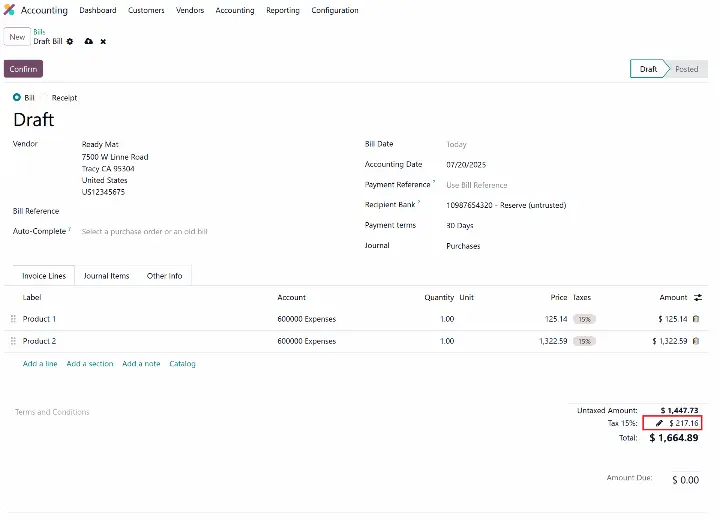
5. Adjust the Tax Amount
Once you click on the total tax, you can manually enter the exact tax amount you need. Simply:
- Clear the existing amount
- Type in your desired tax total
- Confirm the change
6. Continue Your Normal Workflow
That's it! After making your adjustment, you can continue with your normal invoice processing:
- Save the document
- Post the invoice or bill
- Send it to customers or process vendor payments
- Complete any other standard accounting tasks
Want to see it in action?